Getting started (обновлено: 30 Jul 2021, 15:20:54)
How to start using WiFi-IoT firmware quickly.
1. Download NodeMCU Flasher from https://github.com/nodemcu/nodemcu-flasher
2. Download 1iB blank from 0x00000 blank1m.bin or 4MB
3. Now connect ESP8266 to a PC, the best versions of ESP8266 for beginners are Wemos, Witty Cloud, NodeMCU boards, all boards with USB<->UART IC.
4. Now we need to flash 4MiB blank binary.
5. Open NodeMCU Flasher and select right COM Port.
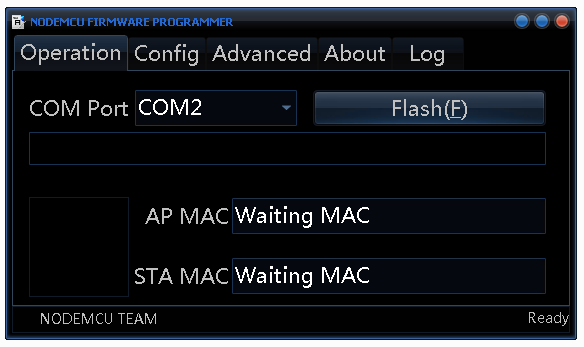
6. Select our 4 MiB blank file.
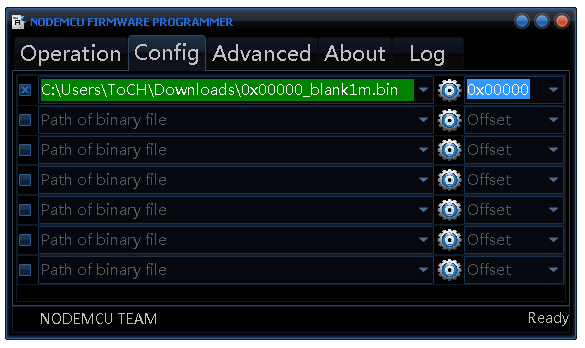
7. Select right settings in Advanced tab. Set Flash size 4MByte and SPI MODE QIO !!!

8.Go back to Operation tab and click Flash.
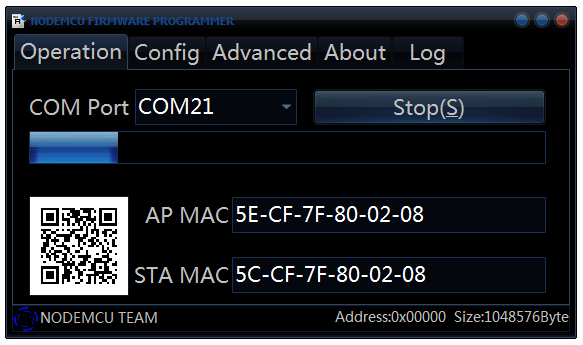
9. After flashing is done we have clean space for our WiFi-IoT firmware. Select features you need, recommended feature is "Initial settings" which makes possible to setup WiFi SSID and Key at first boot and then you don't need to put module into safe mode with connecting RX and TX together for WiFi setup.
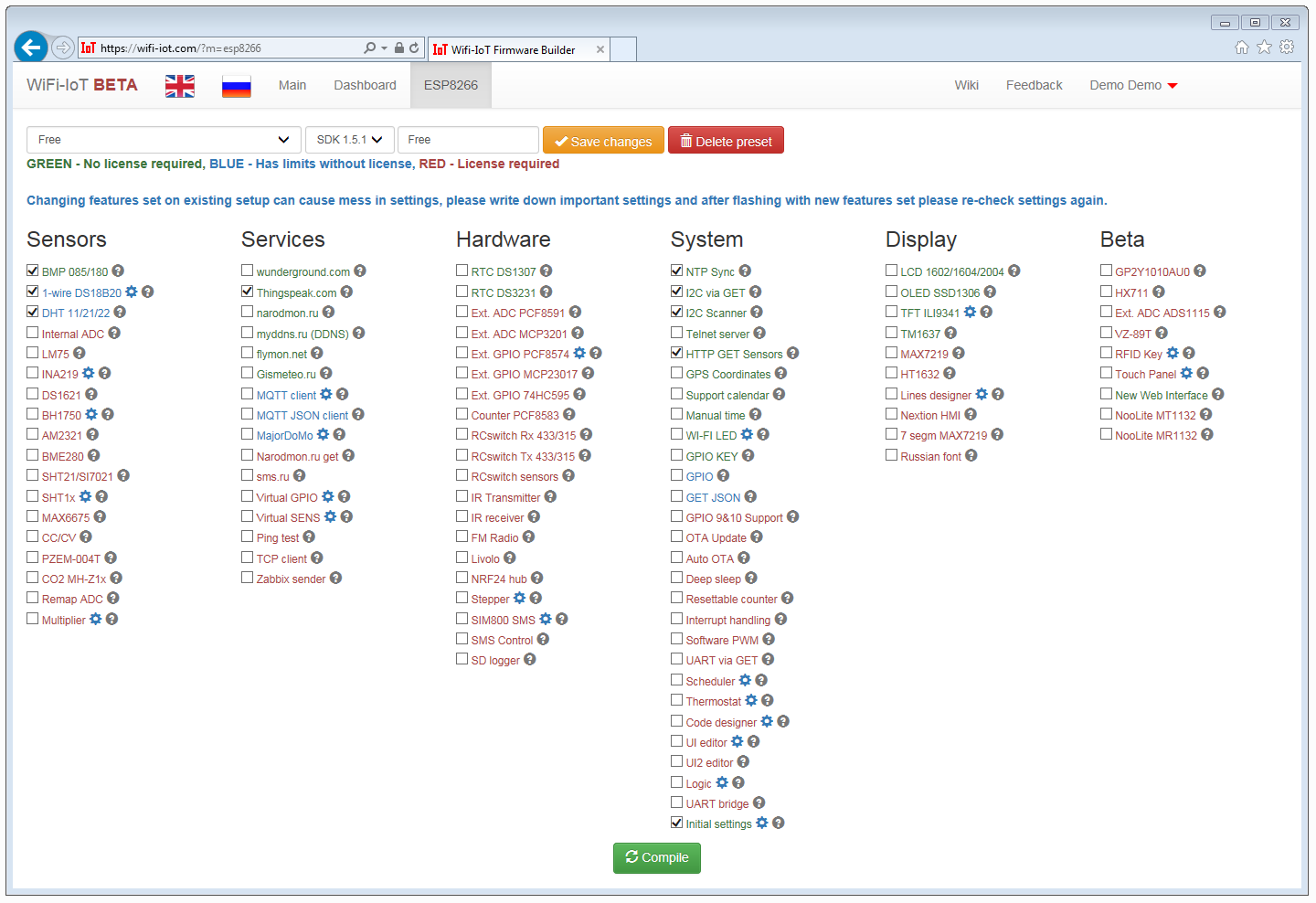
10. After compilation done, "download all in one" binary.
11. Go to NodeMCU Flasher and select this downloaded binary in Config tab. Go to Operation tab and click Flash.
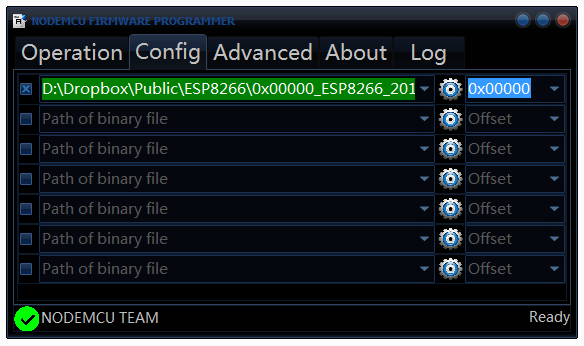
12. After flashing is done, restart module with powering it off and on again (Witty, Wemos ...), for other modules it might need to connect in right way for normal boot. After a few seconds module will connect to WiFi and you can find module IP from your router DHCP clients list or from some tool like Fingbox (Android, iOS).
